If following security warning pops up, click Office button on upper left
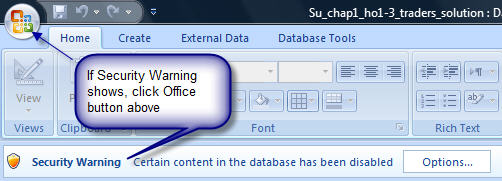
Then, click Access Options at lower right
![]()
Then, click Trust Center button on the left
![]()
Then, click Trust Center Settings button on the right
![]()
Click Macro Settings on the left and select Enable all macros option
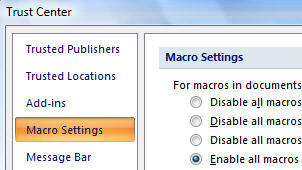
Close Access and restart the application.
If following security warning pops up, click
Cancel.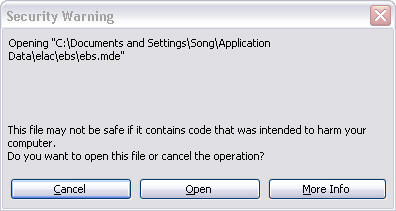
Then, click Tools, Macro, Security
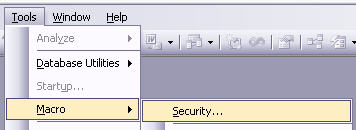
Select low and click OK.
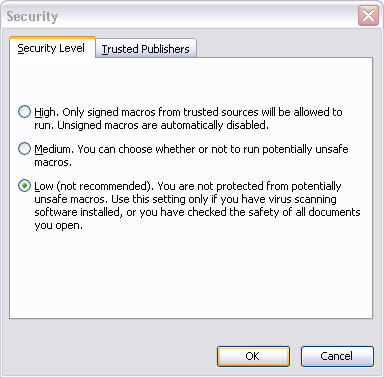
Click Yes
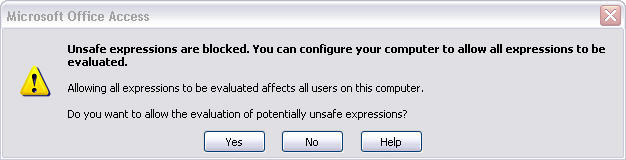
Click OK to confirm
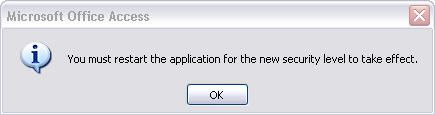
Close Access and restart application.